Quick Start
Satxuma is still under active development. It is not yet HIPAA compliant and should only be used with dummy data.
This guide walks you through signing up, creating a therapy company, adding facilities, people, and setting up a therapy case. Whether you're a therapist, director, or biller, we recommend walking through this tutorial. It takes just a few minutes 😊
1. Sign up
Head to satxuma.com/signup and create a free account. No credit card needed 🤟
Right now, we only ask for email + password. When we (officially) launch, Multi-factor Authentication will be required.
After signing up, check your inbox for a verification email like this one, from support@satxuma.com 👇
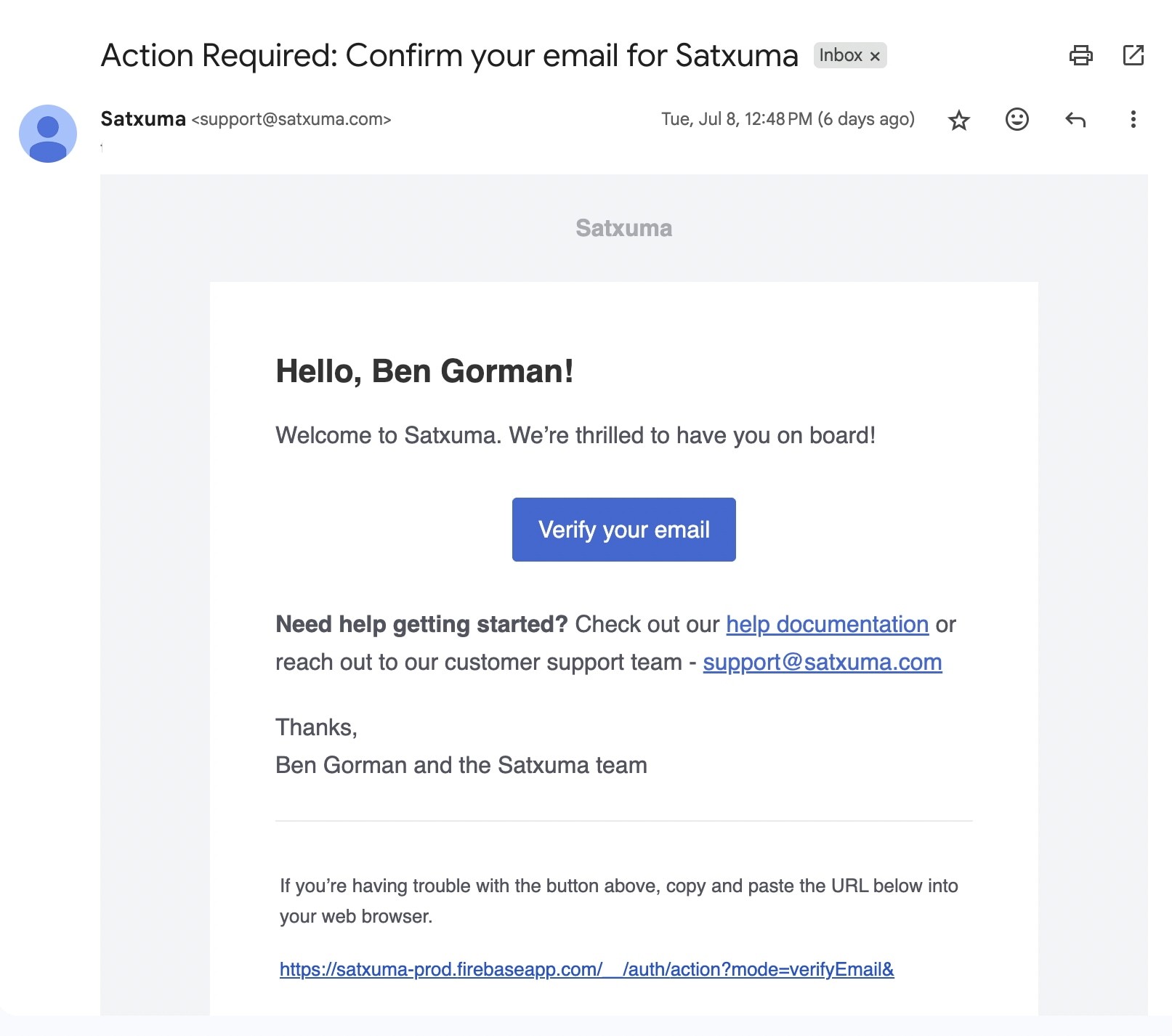
Click Verify your email.
Didn't get it? Check your spam folder.
2. Create an organization
Go to your account page and click Create a new organization. Give it a name (e.g. ABC Therapy) and hit Create.
You'll land on your new org's dashboard, which shows:
- Notices - stuff that needs your attention (expiring licenses, missing info, etc.)
- Timesheet - your hours, PTO, etc.
- Events - upcoming treatments and appointments
You can be part of multiple organizations and switch between them using the dropdown at the top left.
The sidebar has two sections: Your and Organization.
- Your pages = just for you
- Organization pages = shared across everyone in the org
Example:
/dashboard→ personalized for you/people→ looks the same for everyone
3. Add a facility
Click Facilities in the sidebar. You'll see an empty table. Click New facility.
Satxuma doesn't charge per facility. Add as many as you'd like (real, test, prospective, etc.)
Fill out:
Name: Rosewood NursingType: Skilled NursingTags: Type “northeast”, hit Enter. Add another: “non-profit”State: Louisiana
Then click Save to create the facility. You'll be redirected to the Rosewood Nursing facility page where you can manage the facility's patients, schedule, settings, and more.
Add a contract
Now lets define a contract between the facility (Rosewood Nursing) and our therapy company (ABC Therapy). Assuming you're still on the facility page, click on the Contracts tab. Then click New contract.
Fill out:
Start date: 1/1/2025End date: Indefinite
Click the add rate group button to create a new set of rates.
Fill out:
Payor types: Commercial insurance & Medicare part BType of rates: tiered rates (the default)CPT codes: 92507 & 92508Pct of rev: 65%Fallback rate>Pct of rev: 70%
Then click Save to create the contract.
Setting up a facility contract is optional. You can create and manage therapy cases for a facility without a contract. Contracts are helpful for therapy companies who'd like to manage their billing operations with Satxuma.
4. Add a therapist
Click People in the sidebar → New person.
Fill out:
Role: TherapistFirst name: ReneeLast name: HartEmail: renee@gmail.com
Invite them to join ABC Therapy
Check the Invite user box so Renee gets an email invitation. (The email gets delivered when you click the Add therapist button at the bottom of the form.)
user = a human who logs in.
person = data that represents a human in your organization (therapists, physicians, patients, etc.). Not all people are users.
Satxuma has users. Your therapy company has people which may or may not be tied to Satxuma users.
Add a license
Scroll to Licenses → Add license:
State: LouisianaLicensure: Physical therapistLicense #: 123Expiration: 01/01/2029
Each role has its own fields. Therapists get employment + license fields. A physician would get NPI and fax number, etc.
Click Save to create the therapist. You'll be redirected to Renee's person page where you can manage her details and settings.
5. Add a payor
Click Payors in the sidebar → New payor.
Fill out:
name: Aetna Rehabtype: Commercial insurance
Then click Save to create the payor. You'll be redirected to Aetna Rehab's payor page.
6. Add a patient
Click People in the sidebar. Then click New patient.
Fill out:
First name: CurlyLast name: HowardBirthdate: 10/22/1953Tags: concussion risk | eye traumaGender: male
Then click Save to create the patient. You'll be redirected to Curly's person page where you can manage his coverages, admissions, therapy cases, settings, and details.
At the moment, Curly is a patient in our database but he isn't linked to a facility. This'll happen when we set up an admission.
Add coverages
From Curly's person page, click the coverages tab → New coverage.
Fill out:
Payor: Aetna RehabStart date: 1/1/2025End date: 1/1/2026
Then click Save to create the coverage. You'll be redirected to Curly's coverages page where you can see a table with all his coverages.
Coverages are like policy periods -> they inform Satxuma
- which payor(s) can pay for a patient's therapy,
- during which time frame, and
- the associated financial obbligations (deductible, copay, etc.).
Add an admission
From Curly's person page, click the admissions tab → New admission. (This is how we'll link Curly to a facility).
Fill out:
Facility: Rosewood NursingAdmit date: 01/01/2025
Add a billing period
Scroll to Billing periods → Add billing period:
Disciplines: PT, OT, & SLPStart of period: Admit datePayors (coverages): Select (Aetna Rehab, 80%) then add split payor -> (Curly Howard, 20%)
Billing periods specify which payors (of the ones that cover Curly's medical care) should be billed, for how much, and in what order.
Then click Save to create the admission. You'll be redirected to Curly's admissions page where you can see a table with all his admissions.
7. Set up a physical therapy case
- Find and click on Curly Howard in the People table
- From the Cases tab, click New case
A therapy case is like a discipline-specific therapy "episode" or "track". It serves as a parent container that groups together
- an evaluation
- treatments
- progress notes
- recertifications
- measures
- a discharge
Fill out:
Discipline: Physical TherapyAdmission: Rosewood NursingTherapist: Renee Hart
The Therapist options change based on the selected discipline and admission facility state.
Add physician
Click Add physician → type “John Zoidberg” → select Add John Zoidberg → then hit Save.
Now Dr. Zoidberg is saved to your org and set as a physician for this case.
Add medical diagnoses
- Click Add diagnosis under Medical Diagnoses
- Type “right knee” → select M17.11
- Add another: M25.511 (shoulder pain)
- Drag M25.511 above M17.11 to make it the primary diagnosis
Add treatment diagnosis
Click Add diagnosis under Treatment Diagnoses → pick R26.2 - Difficulty walking
Add prior hospitalization
- Click Yes under Prior Hospitalization
- The dropdown will be empty → click Add new item
- Create a hospital called Lakeview Hospital
- Set admission dates → Save
Congrats — you just added a hospital and an admission 🥳
Add precautions (with AI help)
Click the orange robot bubble to open the AI chatbot. Then enter a message like
Write a short list of precautions for a patient undergoing physical therapy with diagnoses codes M17.11 and M25.511 and treatment code R26.2.
Use its response to fill in the precautions field.
The AI is powered by Google Gemini. It's new and improving fast!
Add a measure
Click Add measure next to Bed mobility.
A measure is a container that groups together a set of measurements and goals. Satxuma automatically suggests measures required by Medicare section GG.
Fill out:
Prior level: IndependentCurrent level: Dependent- Add 2 goals → set short-term and long-term values
Over time, this measure will show the patient's progress on a graph.
Treatment plan
Leave defaults but enter 2 treatments/week. Satxuma will auto-schedule them when the case is created.
CPT codes
Choose an eval CPT code and a couple of treatment CPT codes.
Save the case
Click Save. This creates the case, evaluation, and treatments all at once.
You'll land on the Evaluation page. Click the link at the top to visit Case details, where you'll find:
- Timeline of all related documents
- Case-level fields like
disciplineandadmission - Doc-level fields like
therapist(can vary by doc)
8. Request a signature
Go back to the Evaluation → click Request signature for the physician (Dr. Zoidberg).
Fill out:
Email: zoidberg@gmail.com
Then click Send request.
This won't actually send a signature request, yet. E-signatures are still a work in progress.
9. Update the service log
Scroll down to the Service log card and click Edit → enter 30 minutes → Save.
You've now logged 30 mins of eval time 🥳
10. Check the schedule
Every person & facility has a schedule.
Try it:
- Go to the facility page for Rosewood Nursing
- Click Schedule
Adjust the date range to the current month → Apply filters. You can toggle views:
- Calendar
- Table
- Stats
11. Assist the autoscheduler
Satxuma's autoscheduler runs in the background, optimizing treatment dates and therapist assignments. Its job is to
- optimize case loads
- avoid scheduling conflicts and compliance issues
- satisfy patient and therapist preferences
From the People page, elect therapist Renee Hart → Settings → scroll to Planning and set her weekly hours:
| | Sun | Mon | Tue | Wed | Thu | Fri | Sat |
|---------------------|-----|-----|-----|-----|-----|-----|-----|
| On the clock (hrs) | 0 | 2 | 3 | 4 | 5 | 6 | 0 |
| Open to work (hrs) | 0 | 0 | 0 | 0 | 0 | 0 | 0 |
Now the autoscheduler knows when it can assign treatments to Renee.
Book some time off work
Renee's off work this Thursday. We need to inform the autoscheduler.
- Go to her schedule
- Add an event like “Vacation to Finger Lakes”
- Make sure the Mark participants as busy? toggle is on
- Save the event
In a few hours, the autoscheduler will update existing treatments and avoid assigning new treatments to Renee on this day.
The autoscheduler is not in production yet, but is coming soon. When live, it'll run in the background two or three times per day.
Manually specify a treatment therapist
Want Renee to cover a weekend shift?
- Go to patient Curly Howard's schedule
- Select any Saturday treatment
- Set therapist as Renee
The Enable autoscheduler toggle will turn off so your assignment sticks.
Next steps
Ready for more? Dive into the Guides to explore everything Satxuma can do.